There were a couple of issues that plagued the release of the X-T1. The first that most already know about, was the light leak. The second, slightly less well know is this, the directional pad of buttons (or D-pad) used for menu selection was mushy, somewhat unresponsive, and quite unsatisfying to use.
I want to state early in this post that for any of you who have been reading my thoughts and comparisons of the X-T1, and are concerned about the crummy buttons, you can now safely buy a new X-T1 that has a much better D-pad than those found on the pre-production units, and the the initial run of manufacturing. If you’re buying from a store, you can easily tell if you’ve got a good one through the plastic baggy that the camera ships in, so if the dealer is reluctant to crack the Fujifilm sticker-seal, it’s no problem. Just test the buttons through the bag. If the buttons click like this, you’re good. As we know the light leak issue has also been addressed, and clicky buttons also seem to indicate light tightness.
Taking responsibility
Fujifilm came forward pretty quick, acknowledged the light leak, and offered a fix for owners with afflicted cameras. With the D-pad, they have been pretty tight-lipped about the problem. I can only surmise this is because the earliest D-pads, while crappy, do technically work. They’ve also been somewhat cagey about whether or not rumours about X-T1’s going in for service for the light leak, and coming back with a better D-pad are true. I’ve heard from at least two other owners that cameras sent in for light leak repair—with the D-pad noted on the bill of service—have come back with the D-pad marked as having “no fault.” This was also my experience. Again, while technically true as the buttons can be considered as not having “fault,” and work as originally designed, the fact remains that manufacturing has been quietly adjusted. X-T1’s are hitting the streets in high quantity with substantially better buttons on their back sides. This isn’t luck of the draw.
The bad news
Unfortunately some early adopters are being left out in the cold. I actually went to the extreme of selling my launch X-T1 privately, and buying another. For many, this won’t be worth the loss on the retail price, but it was for me. I can now use my X-T1 without mild feelings of contempt.
The good news
A silent tweak to manufacturing is better than no tweak at all, and that tweak means my biggest, and really only major gripe about the X-T1’s handling has now been addressed.
For those of you still waiting to place your order, now is the time. The more time I spend with this camera, the more I like it, and the more I feel it is the interchangeable Fuji body to own. I’m about to download and install the X-E2 firmware, but I’m confident the X-T1 will still be my primary body, rain or shine.
Fortunately, Fujifilm don’t have a history of releasing X-Series camera bodies with manufacturing issues like these. I don’t think we’re in a “wait and see” position when Fuji release their next camera (yet), but I’m hoping to see better QA with their next release.