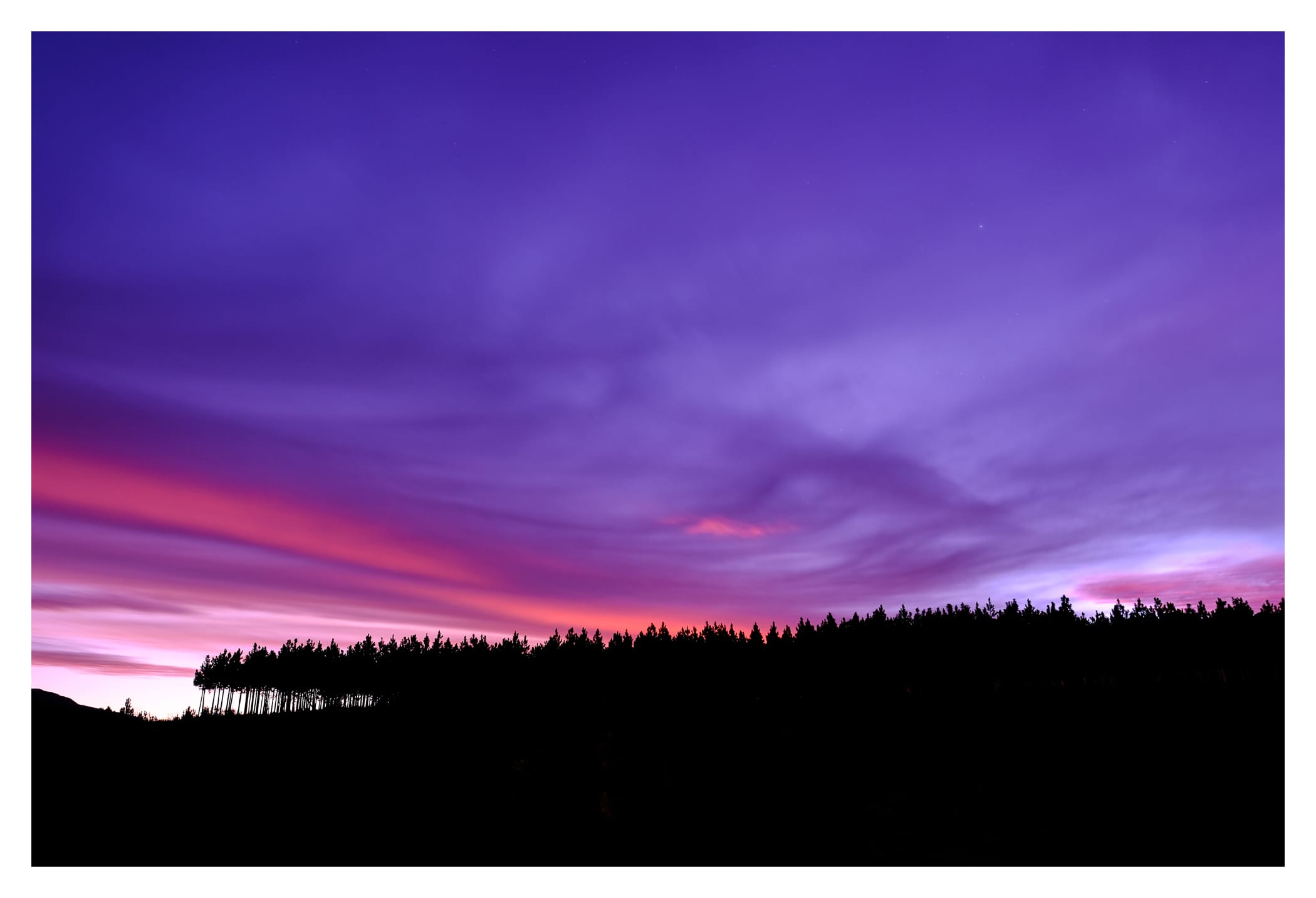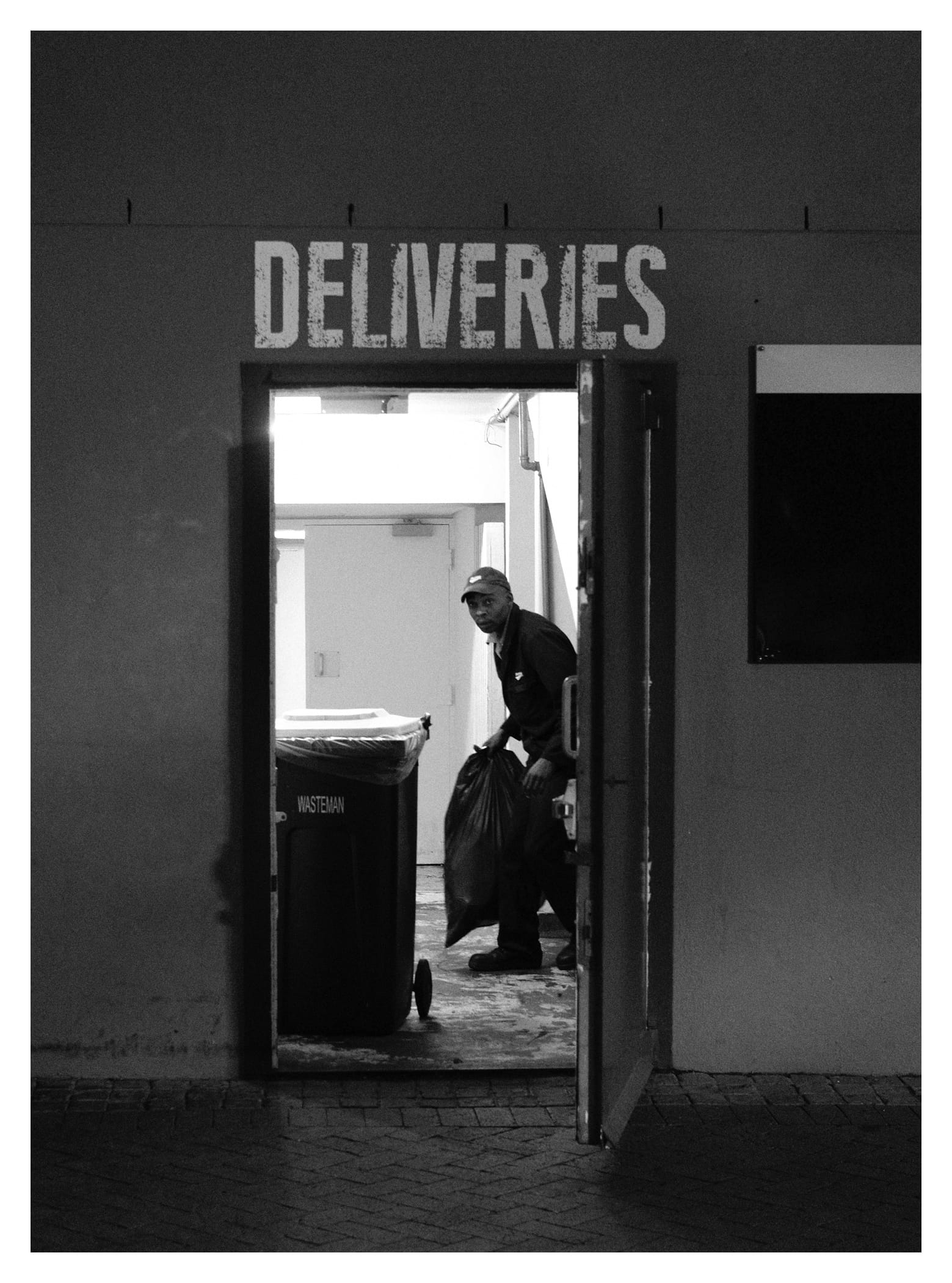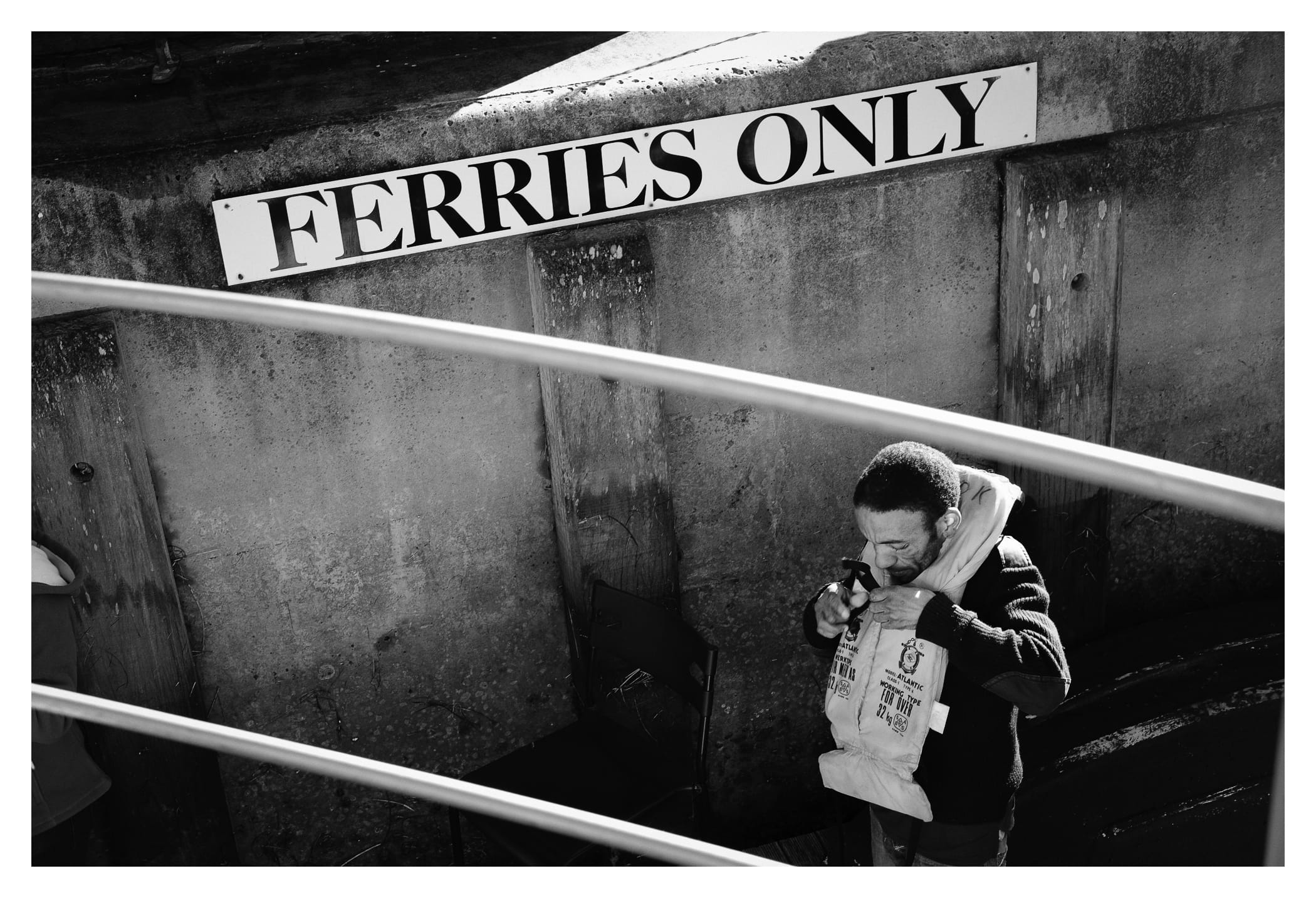Fujikina Toronto 2017
/Earlier this week I attended an event put on by Fujifilm Canada in Toronto called “Fujikina”, a name I initially snickered to myself at, but after a moment of reflection, decided it’s actually quite appropriate, given how much Fuji stole the photography show at CES this year.
They had everything on hand to try and hold, so I got a good amount of time with the GFX in particular. Here’s what I learned at the event.
GFX
My GFX coverage has become a little more extensive than I anticipated at this stage, so I decided to break it out into it’s own Pre-Review. Much more detail will be added as I test this new camera more.
Graphite (Not Silver)
By all accounts, there won’t be anymore lenses in the “Graphite” finish to match the X-Pro2 Graphite. Only the XF 23mm F2 WR will be offered in the X-Pro2 Graphite Kit.→
X100F→
I’m not quite as enthusiastic for an evolutionary step in the X100 series of cameras only because I’m still so infatuated with the X-Pro2 and XF 35mm F2 WR, my preferred focal length. For anyone who likes 35mm though, they are going to want an X100F a lot.
Upgrading from an X100S to and X100T wasn’t a cut and dried decision, upgrading from any other X100 camera to the X100F will likely be a no-brainer for fans of the camera. The jump in quality and usability is huge.
Getting back to the details, the X100F shutter sound seems to be a little different; more robotic than previous cameras. It’s entirely possible that is restricted to the demo unit I tried, but it was a final production unit, so should be indicative of what we’d get when buying.
The wide angle and teleconverter are in fact optically identical to the first iterations. Good news. The difference is that, when paired with an X100F, the camera will automatically detect the converter and make the changes in camera that once needed to be done manually. This should all but eliminate accidentally capturing photos with comical distortion.
Fuji’s own employees can only speculate how the camera not only detects the converter, but which one. The current guess is some sort of magnet.
X-T20→
The X-T20 has seen a huge spec bump, but otherwise remains pretty close to its predecessor. It’s not a camera for me, but for entry level or folks who just want the smallest interchangeable body in a DSLR style they can get their hands on, it’s fantastic, and is made that much better with the new imaging chain.
X-E3?
No news on the EVF-only rangefinder-style body getting the X-Trans III treatment. If I remember right though, I got my X-E2 in around November along with the XF 23mm F1.4 when they were both released.
XF 50mm F2 WR→
Not much more to say about this lens. It handles as nicely as the XF 35mm F2 WR, just with a wider manual focus ring. I really like the size and operation of the new WR F2 lenses, but it’s unlikely either will replace the XF 16mm F1.4 WR or XF 90mm F2 WR for me. The focal length spread just doesn’t have enough coverage.
In Other News
That’s it for the event, however, I do believe I have finally sorted my computer crisis after having returned the 2016 MacBook Pro I’d been waiting months for. That has hindered my progress on this site a bit, but thankfully ought to be behind me soon. I’ll have more to say on that front in another post shortly. X-T2 review and comparisons coming soon!