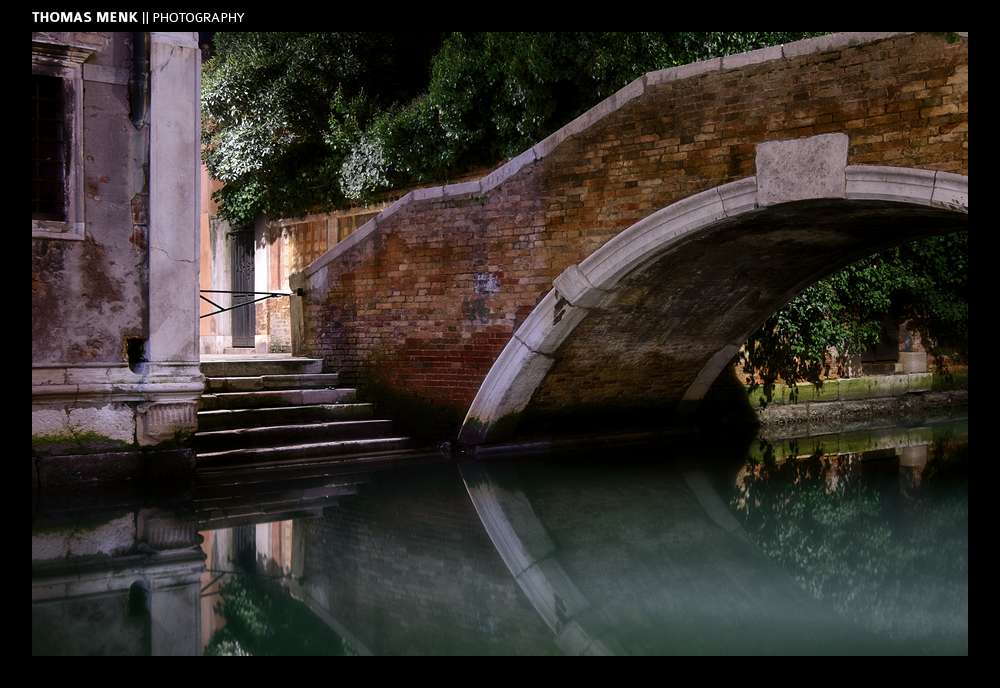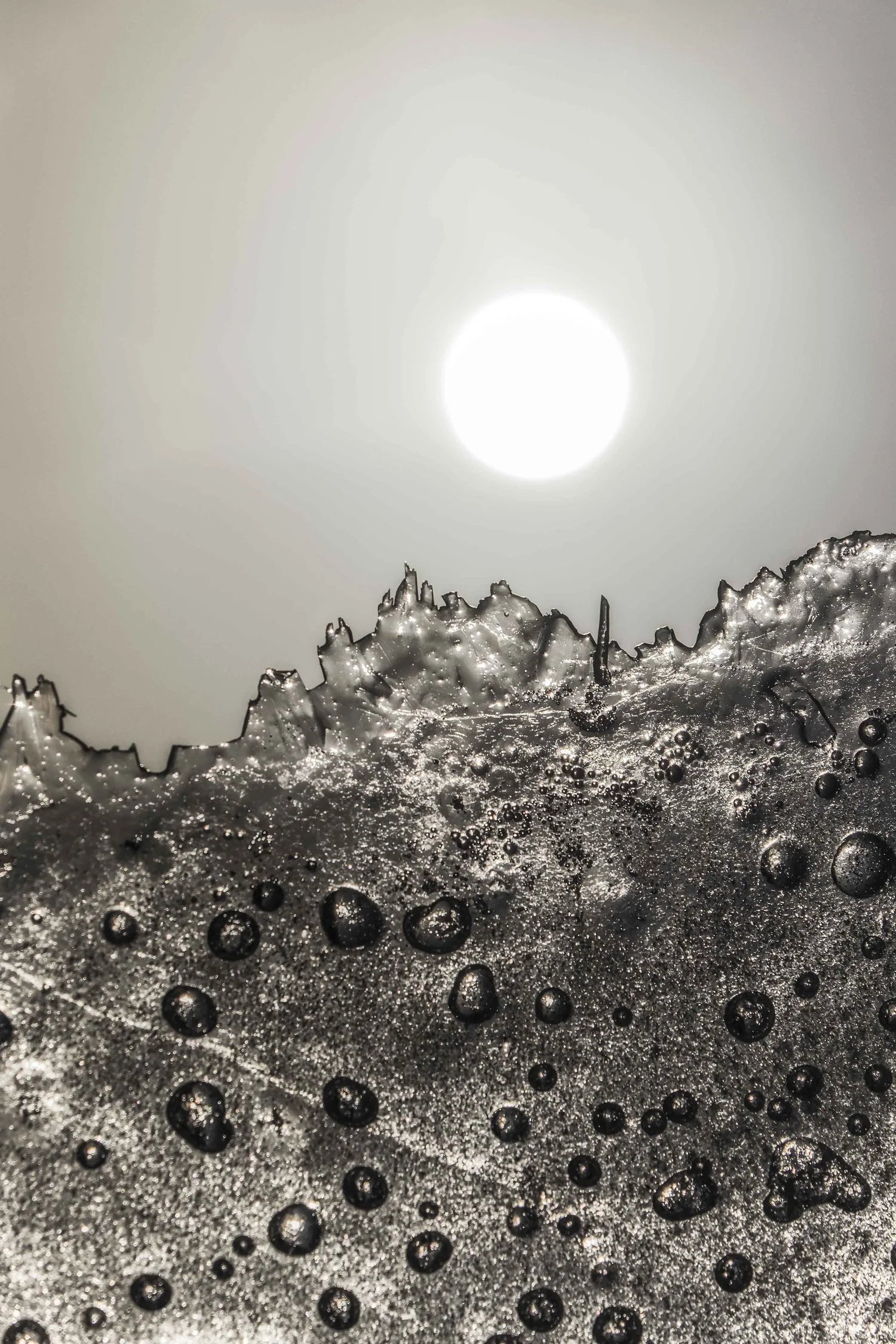Fujifilm Apps and Potential Data Loss
/My X-T1 had been powered off for long enough that it reset itself to factory defaults. After using the Camera Remote app for iOS to import about 50 photos, I was doing some post processing in Pixelmator where I noticed the pixel dimensions of an uncropped photo were conspicuously low. After a moment or two, it occurred to me what had happened.
This:
Please Throw Away 13MP of Each Photo
That is the default setting on WiFi-enabled cameras, and there is no prompt at import, or any indication of a reduction in file size in the user interface. Had I not realized before formatting my memory card,1 I would have inadvertently thrown away 13MP of the data from a bunch of photos, some of which I really like.
Imagine If…
Someone new to Fujifilm goes on vacation armed with their brand spanking new camera and smartphone. Whilst on vacation, they go through the tedium that is importing images 30 at a time.2 They post them to their social media(s) of choice, get Likes, Stars, Loves, and Favourites, everything is great. After importing their photos,3 they do like all good photographers do, and diligently format their memory card. The next day, they proceed to merrily overwrite yesterday’s originals. Once home from vacation, they decide their images are so good, they’d like to print them. They send what they think are 16MP files off to the printer only to find out their pixel dimensions have been cut by more than half. That person would likely be pretty annoyed with Fujifilm.
This is a Pretty Big Problem
Fuji needs to address with either a firmware update, or an app update as soon as possible. Users should know when their images are being reduced in size. In the meantime, my readers can double check the setting that’s buried 3 menus deep to ensure they aren’t also in danger of downgrading their cameras from 16MP to three.
-
I happen to also have SD card recovery software at my disposal, but that’s a. not typical, and b. has it’s own set of problems like renaming files. Plus, if our imaginary traveller is formating their SD card everyday, odds are most of the orignal files would be overwritten long before a recovery tool was used. ↩
-
Are importing all photos and a “Select All” button too much to ask for? Oh, iPhones 6 optimization would also be good. And a new icon. And...↩
-
And ensuring they have a backup, but in this case, they might be backing up 3MP images. ↩