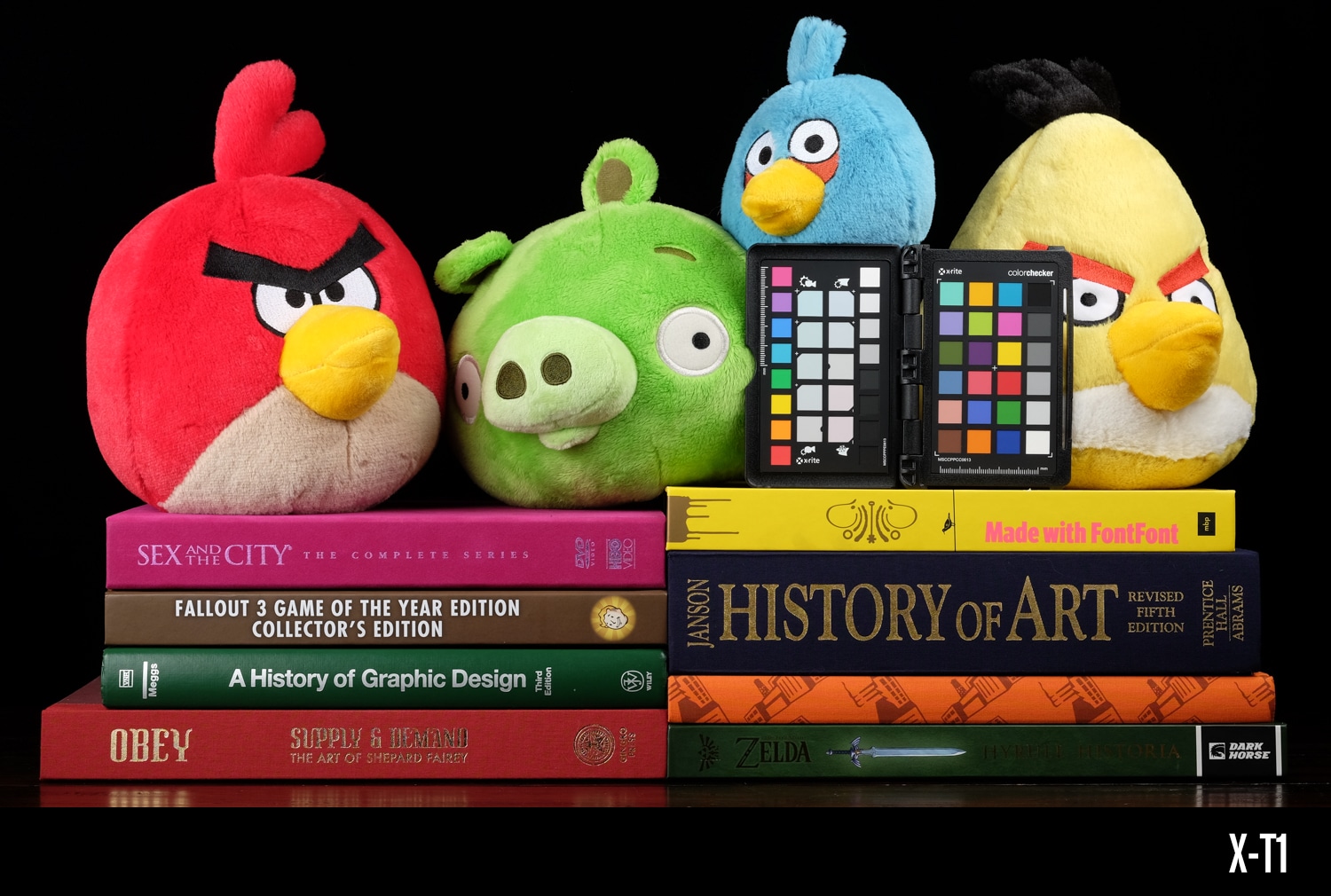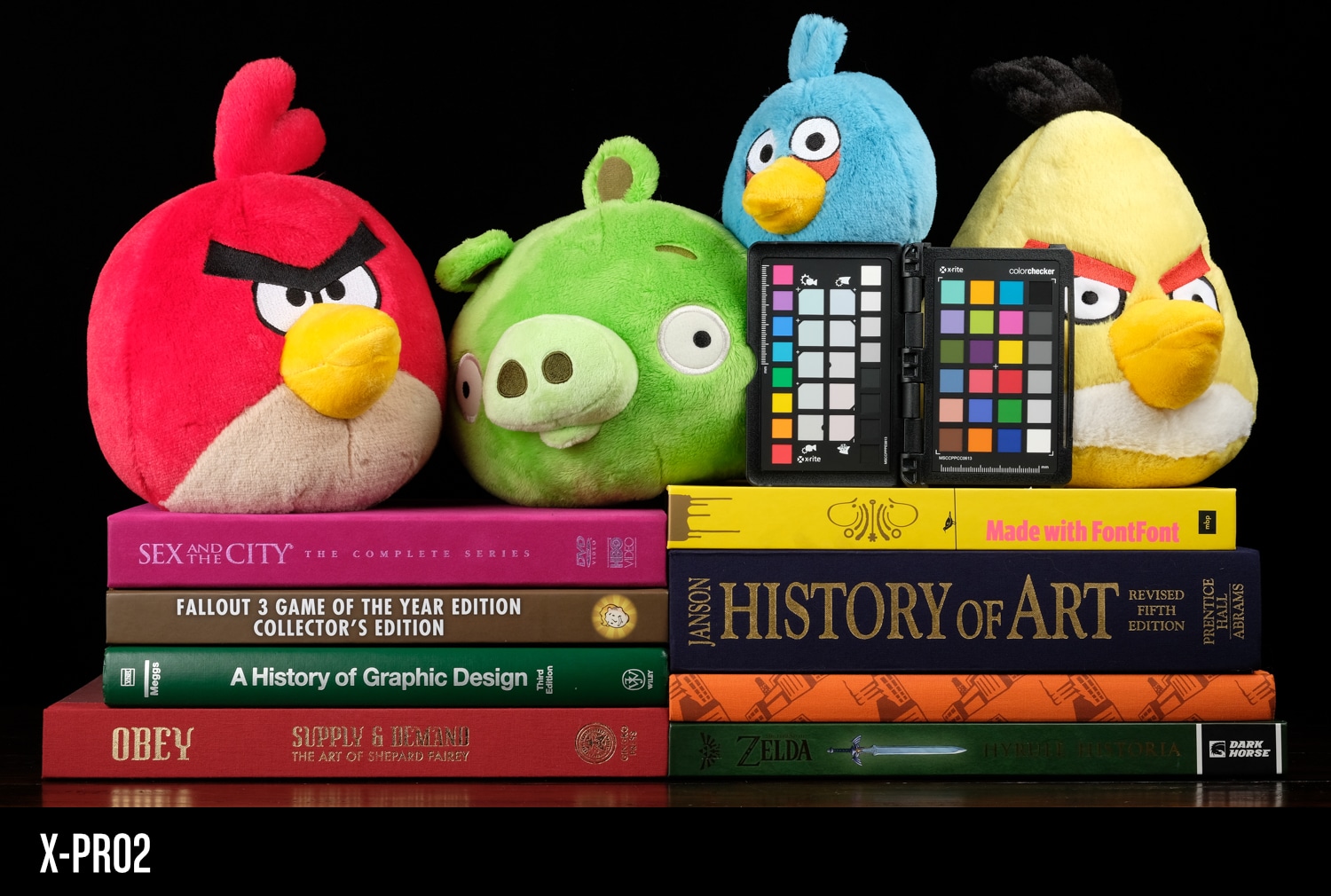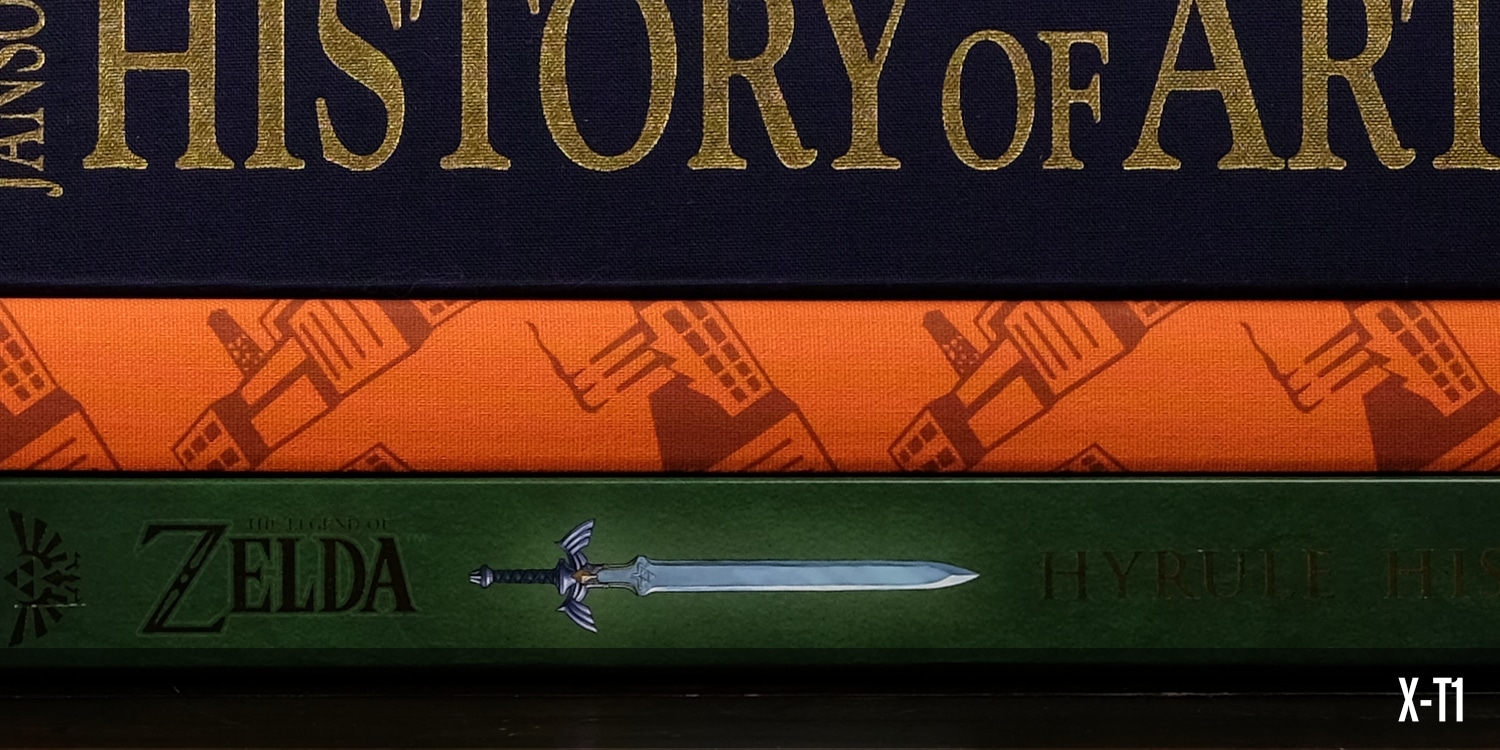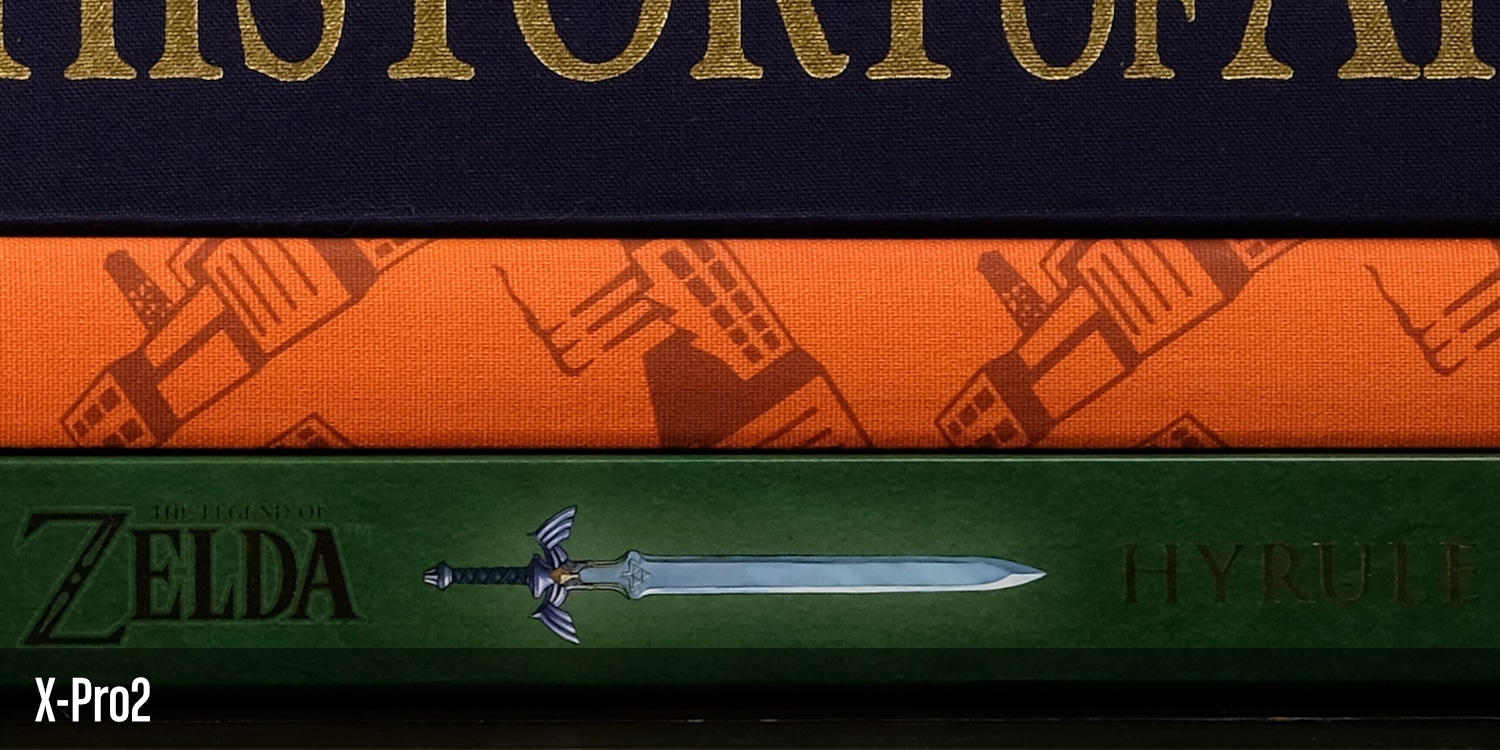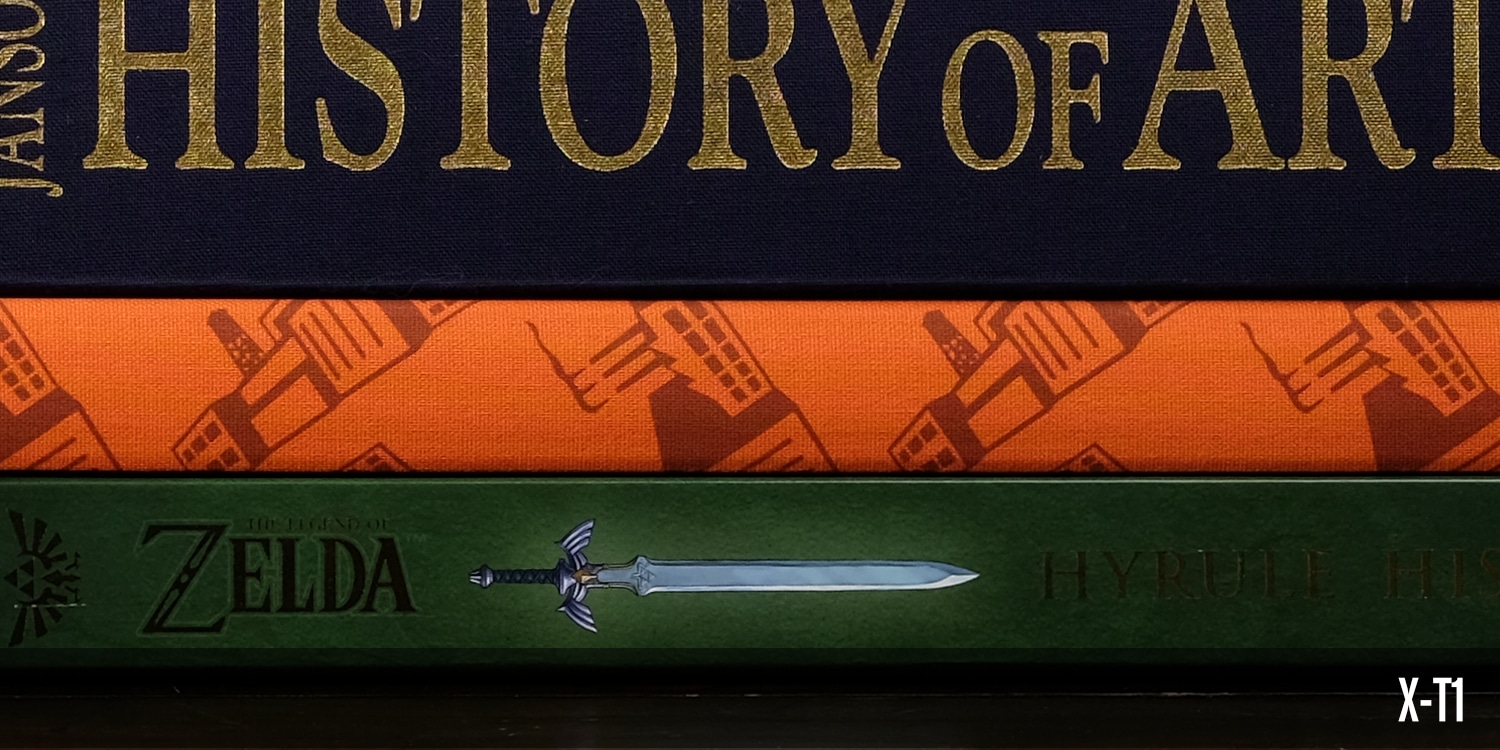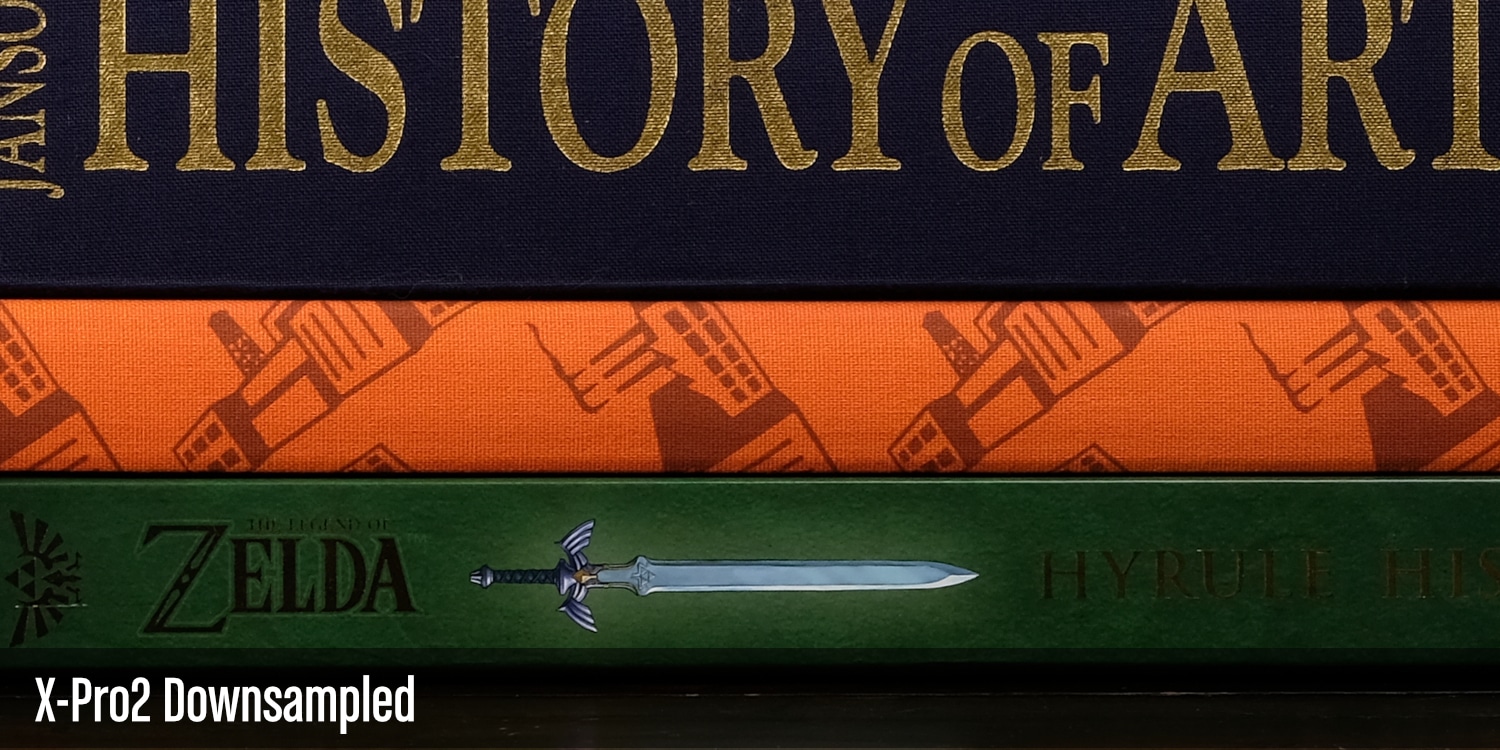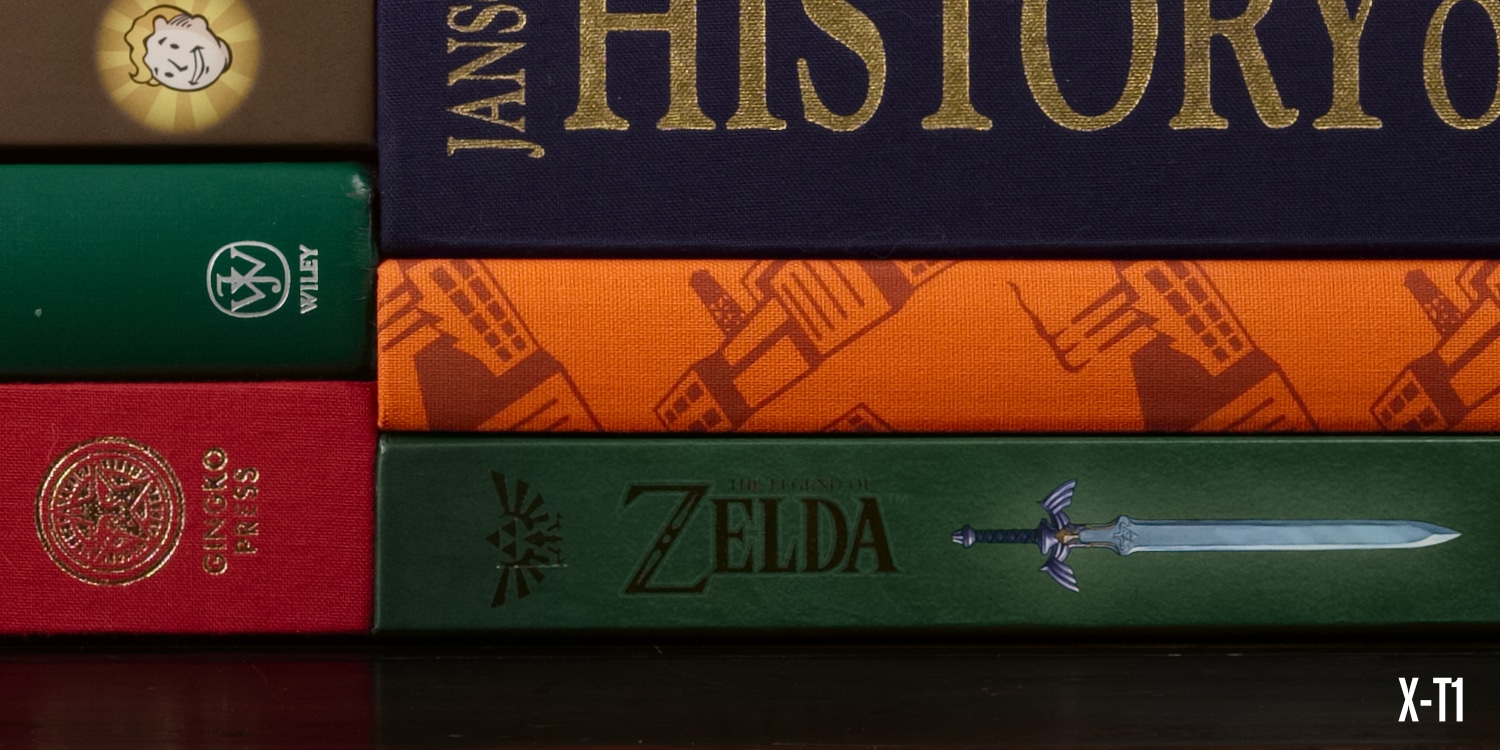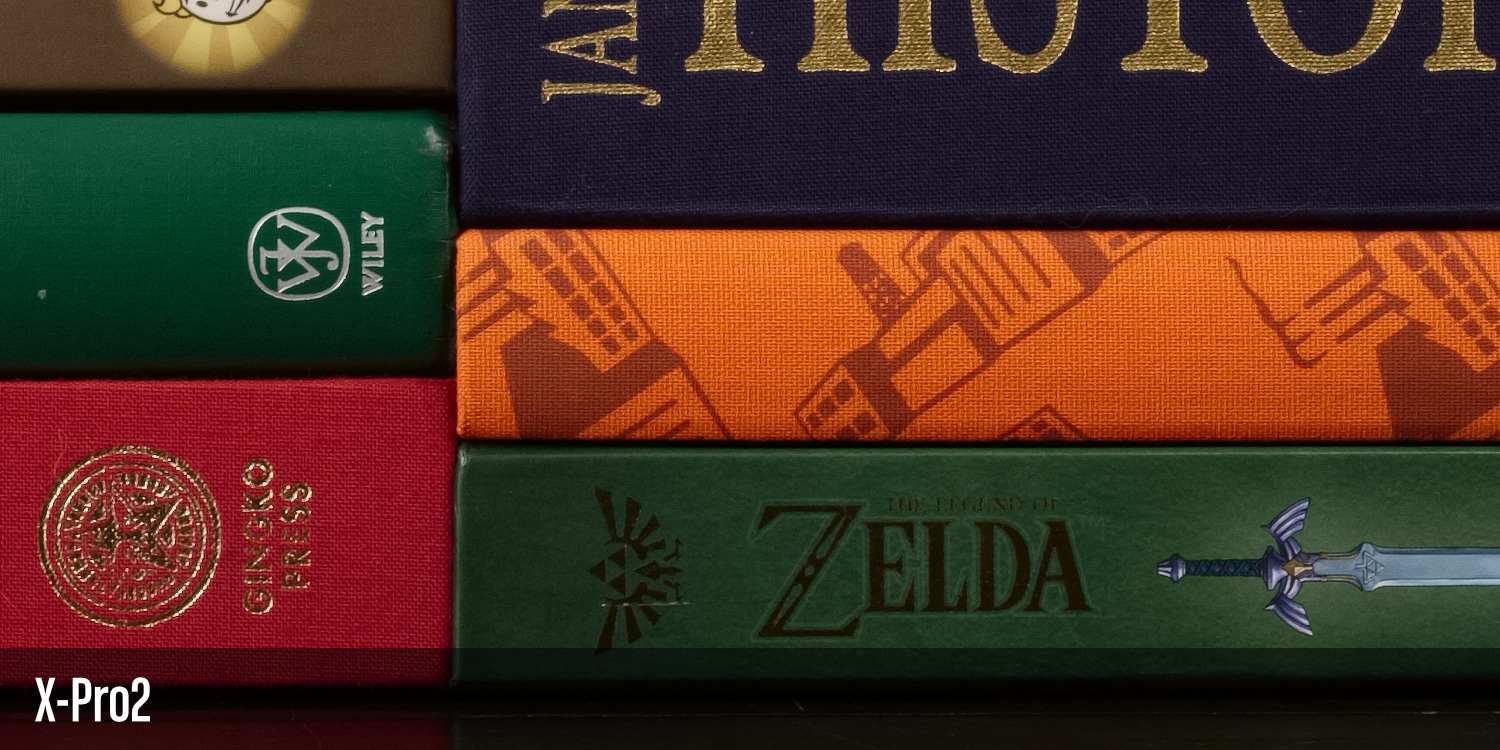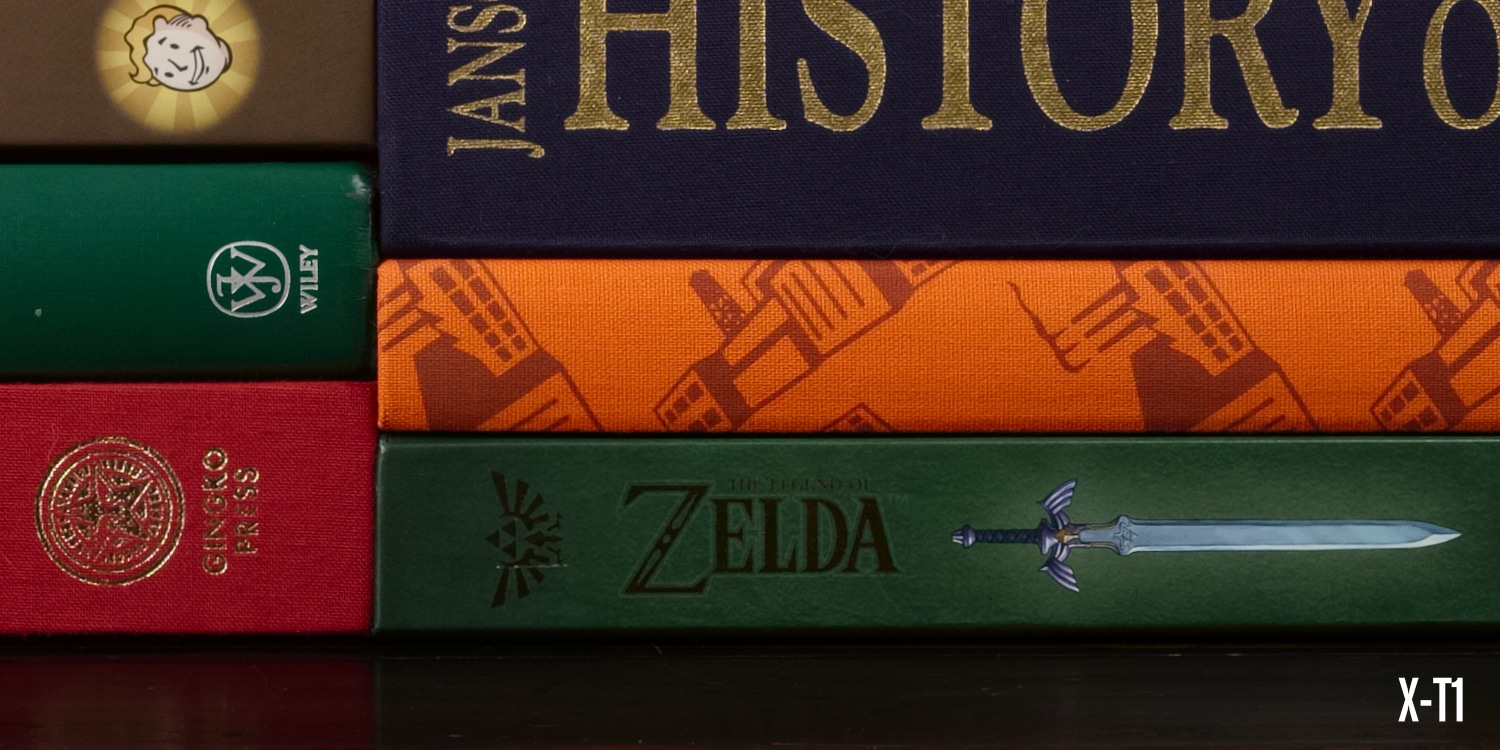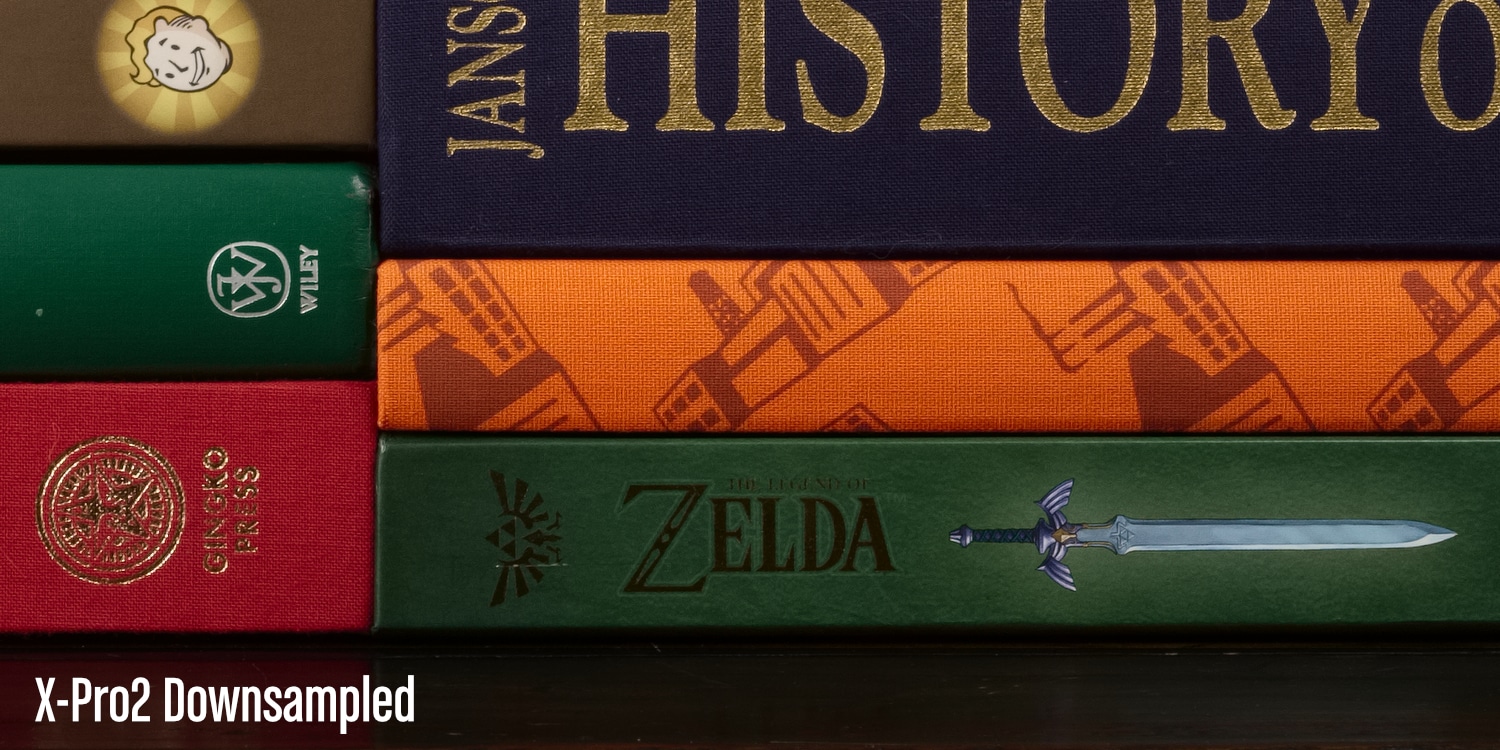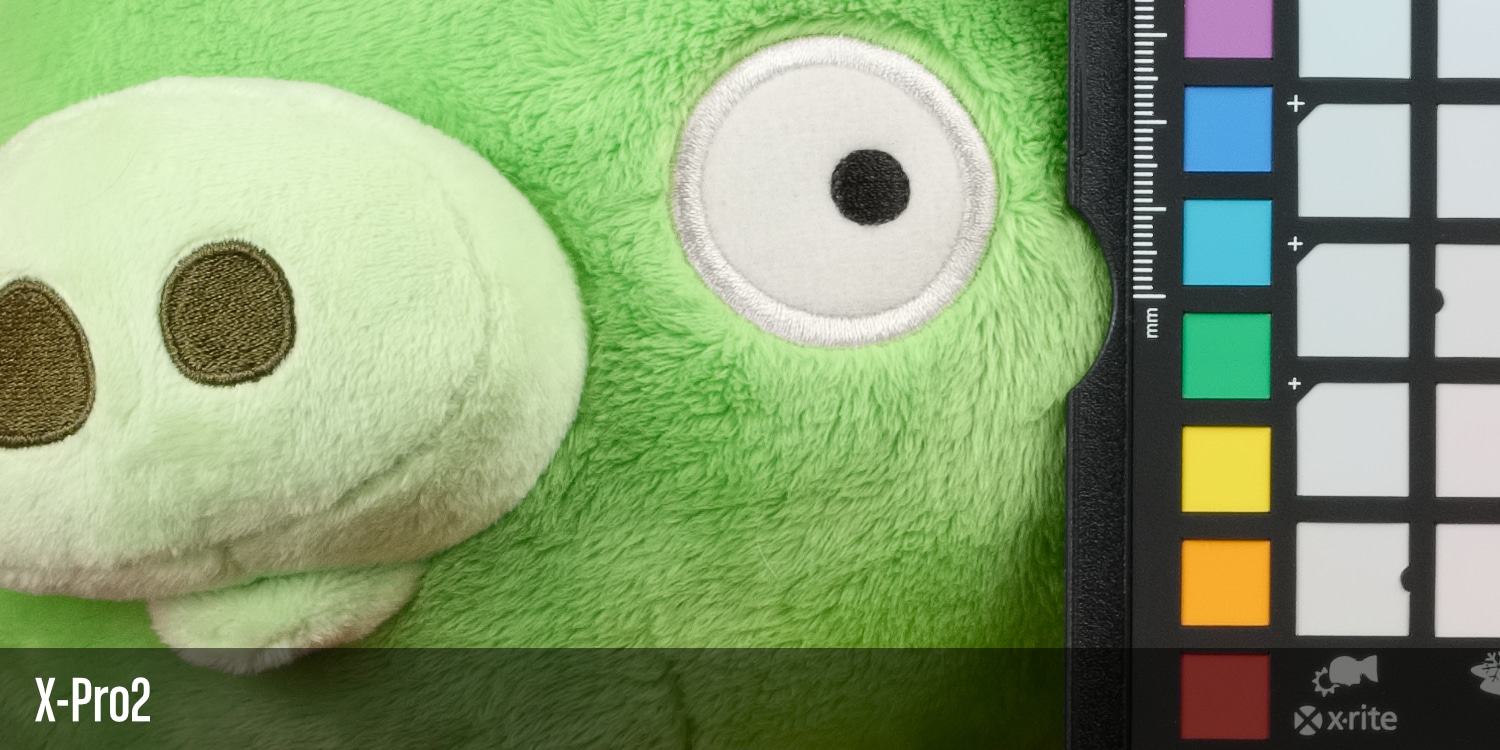Fuji X-Pro2 vs. Fuji X-T1, a detailed comparison.
Originally published: March 12, 2016
Introduction // Specifications // Build Quality // Handling // Performance // Image Quality // Conclusion
This ad and tracker-free site is made possible by the support its readers.
If you enjoy the content, you can help by using either of the links below. Thanks!
Introduction
We’ve had 4 years of what I would call the luxury of not having to worry about image quality when selecting which Fuji camera to buy, as they all featured the same 16.3 MP APS-C X-Trans sensors. Yes, we’ve been through a couple generations of EXR Processors now, in which Fuji quietly made adjustments to the rendering of their Film Simulation Modes to mixed reaction, but the general underpinning hadn’t changed since the original X-Pro1 made it’s debut back in January of 2012. This allowed purchasers to focus entirely on body style (rangefinder or DSLR), viewfinder (OVF/EVF hybrid or EVF only, tilty screen or none), handling, size and weight preferences.
The megapixel bump of the X-Pro2 has made image quality the biggest purchase-decision factor it has been since the X100 transitioned from 12 MP Bayer to 16 MP X-Trans. And with Fuji having two distinct body “families,”1 choosing between the two flagships can be tricky. Should you buy based on the sensor spec sheet even if you prefer the style and handling of the X-T1? This article should help you decide.
Specifications |
||
| X-Pro2 | X-T1 | |
|---|---|---|
| Announced | January, 2016 | January, 2014 |
| Released | February, 2016 | March, 2014 |
Sensor and Image Capture |
||
| X-Pro2 | X-T1 | |
| Effective Pixels | 24.3 million | 16.3 million |
| Maximum Image Size in Pixels | 6,000 × 4,000 | 4,896 × 3,264 |
| Sensor | X-Trans CMOS III | X-Trans CMOS II |
| Processor | X Processor Pro | EXR Processor II |
| RAF Compression | Yes | No |
| Native ISO | 200 – 12800 | 200 – 6400 |
| Extended ISO | 100, 25600, 51200 | 100, 12800, 25600, 51200 |
| Metering | TTL 256-zone Multi, Centre-weighted, Spot, Average |
TTL 256-zone Multi, Spot, Average |
| Exposure Compensation | ±5.0EV ±3.0EV via Physical Dial |
±3.0EV |
| Face Detection | Yes | Yes |
| Eye Detection | Yes | Yes |
| Scene Recognition (SR) Auto Mode | No | No |
| X-Pro2 | X-T1 | |
| Max Shutter Speed, Mechanical | 1/8,000s | 1/4,000s |
| Shutter Speed, Electronic | 1s to 1/32,000s | 1s to 1/32,000s |
| Continuous Shooting | High: 8fps Low: 3fps |
High: 8fps Low: 3fps |
| Reduced Viewfinder Blackout Time | No | No |
| Auto Bracketing | AE (Exposure) Film Simulation Dynamic Range ISO sensitivity White Balance |
AE (Exposure) Film Simulation Dynamic Range ISO sensitivity White Balance |
| Exposure Bracketing Values | ±⅓ to ±2 EV | ±⅓ to ±1 EV |
| Custom White Balance Banks | 3 | 3 |
| Interval Timer Shooting | Yes | Yes |
| Classic Chrome Film Simulation | Yes | Yes |
| ACROS Film Simulation | Yes | No |
Autofocus |
||
| X-Pro2 | X-T1 | |
| Autofocus Points | 325 in 25 × 13 grid 91 in 13 × 7 grid |
77 in 7 × 7 grid |
| Phase Detect | 49 Points Middle ⅔ of the frame |
Centre 9 Points |
| Autofocus Modes | Single, Zone, Wide/Tracking | Single, Zone, Wide/Tracking |
| AF-C Custom Settings | No | No |
| AF-C CUSTOM Custom Settings | No | No |
| Focus Stick (Lever) | Yes | No |
Viewfinder |
||
| X-Pro2 | X-T1 | |
| Diopter Adjustment | Yes | Yes |
| Eye Point | 16mm | 23mm |
Optical (OVF) |
||
| X-Pro2 | X-T1 | |
| Magnification | Approx. 0.36×/0.6× | - |
| Frame Coverage | 92% | - |
| Electronic Rangefinder (ERF) | Yes | - |
| Bright Frame Simulation | Yes | - |
Electronic (EVF) |
||
| X-Pro2 | X-T1 | |
| Size | 0.48 inch | 0.5 inch |
| Resolution | 2.36m dot TFT | 2.36m dot OLED |
| Magnification | 0.59× | 0.77× |
| Viewfinder Rotation | Yes | Yes |
| Updated UI | Yes | Yes |
| Auto Brightness | Yes | No |
| Manual Focus “DUAL” Mode | No | Yes |
| Refresh Rate | 85 frames per second | 54 frames per second |
| Display Lag | 0.012 seconds | 0.005 seconds |
LCD |
||
| X-Pro2 | X-T1 | |
| Size | 3.0 inch | 3.0 inch |
| Resolution | 1,620k dot | 1,040k dot |
| Touch Screen | No | No |
| Tilt | None | 2 Direction |
| Updated UI | Yes | No |
| New Menu System | Yes | No |
Video |
||
| X-Pro2 | X-T1 | |
| 4K 3840 × 2160 |
No | No |
| Full HD 1920 × 1080 |
Yes | Yes |
Flash |
||
| X-Pro2 | X-T1 | |
| Flash Included | No | Included EF-X8 |
| Flash Sync Speed | 1/250 of a second | 1/180 of a second |
Body and Handling |
||
| X-Pro2 | X-T1 | |
| Storage Media Slots | Two | One |
| Media Max. Speed | UHS-II Slot 1 Only |
UHS-II |
| Start-up Time | 0.4 sec. | 0.5 sec., with High Performance mode ON 1.0 sec., with High Performance mode OFF |
| Command Dials | Front and Rear | Front and Rear |
| Command Dial(s) Act As Buttons | Yes | No |
| ISO Dial | Yes | Yes |
| Dial Locks | Yes | No |
| Metering Mode (Photometry) | Button | Dedicated Switch |
| Drive Select | Button | Dedicated Switch |
| Updated Menu System | Yes | No |
| X-Pro2 | X-T1 | |
| Dimensions | 140.5mm Wide 82.8mm High 45.9mm Deep |
129.5mm Wide 89.8mm High 46.7mm Deep |
| Weight (Measured) |
435g 495g with Body Cap, Hot Shoe Cover, Battery, Memory Card |
393g 451g with Body Cap, Hot Shoe Cover, Battery, Memory Card |
| Body Contruction | Magnesium | Magnesium |
| Weather Sealing | Yes | Yes |
| Operating Temperature | -10°C - 40°C | -10°C - 40°C |
| Battery Life | Up to 380 frames | Approx. 350 frames |
| Power Management | High Performance Standard Economy |
High Performance Mode On/Off |
| IO | Micro USB 2 Mini HDMI Microphone / Remote Release 2.5mm Stereo Mini Connector |
Micro USB 2 Mini HDMI Microphone / Remote Release 2.5mm Stereo Mini Connector |
Build Quality
Fuji have been steadily moving towards what I would consider an optimal build quality. The X-T1 was their previous best effort, but overall, the build of the X-Pro2 makes it more deserving of its “Pro” moniker.
Buttons, Dials, and Switches
First-shipment foibles aside, the X-T1 has pretty good buttons, and pretty great dials and switches. The X-Pro2 I’d classify as great overall. It’s not a make or break difference in quality by any means, but a difference nonetheless.
Many of these items are in fact identical, whereas others, like the D-Pad, are different enough it’s worth considering. The X-Pro2’s D-Pad is positioned better, and isn’t recessed making it work better too. This is a win for the X-Pro2.




The X-T1 features a couple more dedicated switches like the “Drive” switch, which frees up an extra D-Pad button, and a Metering (Photometry, in Fuji parlance) switch. The former can help get you to a different shooting mode a little quicker, but it’s likely not something you’ll be doing on the fly terribly often. The latter can help during challenging lighting situations, but the dedicated hardware will sure make adding the new “Multi” metering mode to the X-T1 tough. I actually wouldn’t expect it.
The Shutter Speed dials are effectively the same, but the ISO dial is quite different. In studio setups, I like setting my ISO on the X-T1 better, on the street though, the all-right-handedness of the X-Pro2 wins.
Finally, the Command Dials on the X-T1 don’t behave as buttons, necessitating a dedicated “Focus Assist” button. Focus Assist can be accessible via the rear Command Dial button on the X-Pro2. The X-T1 also currently has the added bonus of Q Menu adjustments via the front dial, which is by far my preferred dial for such adjustments. That has “firmware update” written all over it.
Tripod Mount
Off-centre and seamed like the X-Pro1, the X-T1’s tripod mount isn’t quite as nice as the single hunk of seamless magnesium alloy on the bottom of the X-Pro2.
This never mattered a whole lot to me, because I always buy an Arca-Swiss L-plate for cameras I intend to use with tripods. It was a pain point for some people, and it’s been rectified on the X-Pro2.
Memory Card and IO Doors
The weather sealed IO Door (or “Connector Cover”) of the X-T1 opens ok, but closes in a not so nice mushy sort of way. You’ll feel the need to press on either end of it, like a Ziploc bag, the ensure it’s closed. The X-Pro2’s closes nicer.
SD card slot on the X-Pro2 is also much better. It opens and closes a lot like I remember the card door on my D700 did, and, unlike the X-T1, has yet to open in my hand unless I explicitly want it to.
Handling
Aside from image quality, handling is where these two cameras differ the most.
Size and Weight
The X-Pro2 is larger, and it will look and feel that way temporarily if you switch from an X-T1. The difference will quickly disappear though. The X-Pro2 is still a pretty small camera, and for many, the added size is a huge benefit to ergonomics, so we won‘t count size against it.
Hardly worth noting, but the additional size and OVF of the X-Pro2 contributes to it weighing slightly more the X-T1, 44 grams more to be precise, when all the caps and covers have been affixed, and batteries and SD card(s) have been inserted.
Weight in grams
Viewfinder
I’ve added this section to handling in this comparison because of the difference in viewfinders. We’ll get into the technical details in a bit, for now, we’ll turn our gaze toward the operational implications.
The optical viewfinder of the X-Pro and X100 line of cameras can offer the photographer a tremendous amount of flexibility in how they compose their images. There’s a good chance you’ve read this elsewhere, but aside from seeing reality through the viewfinder, as opposed to a camera’s interpretation, the additional space surrounding the frame allows you to more carefully compose your images, and capture the image at the right time, once something has entered the frame. The former makes a bigger difference than you might think. Having to hunt around outside of an otherwise blacked out frame can grow tiresome. The latter is a huge boon for street and reportage photography.
EVF Magnification
Comparing the Electronic Viewfinders balances the scales considerably. The increased magnification of the X-T1 is hugely noticeable.
Eye Relief
Eyeglass wearers will want to take note here. I personally have a tough time using the X-Pro2 with my corrective lenses on. Fortunately, I’m within the limits of the diopter with only a mild astigmatism, so I can shoot without glasses on. However, if I had to keep my glasses on, I’d have to seriously consider sticking with the X-T1, and keeping it’s EVF Display set to Normal so I can see the entire frame. With the X-Pro2, I need to peer around the frame, which can slow things down a bit.
Finally, the rangefinder style can be helpful for those whoare ocularly dominant in the right eye, and prefer to shoot with their left eye open to further scan the scene.
The X-Pro2 does offer more flexibility in viewfinder composition than the X-T1, but that flexibility is best realized by those with visual acuity within the limits of the built-in diopters.
LCD
Perhaps one the biggest surprises of the X-Pro2 was the lack of a tilt screen. I was surprised by this myself, but I can understand the direction Fuji have taken with these two lines of cameras. The X-Pro2 is tailor-made for viewfinder composing.
I was a bit of a tilt screen naysayer before finally owning a camera that had one. Now I’m more than convinced of their added convenience. Most of my product shots, for instance, are captured from about my chest height. Having the tilt screen flipped up makes things so much easier than having to crouch constantly. That’s just one example.
The winner between these two cameras will come down to what, and how you shoot. If you’re a street shooter looking to capture that determinant instant, the OVF will likely suit you better, but if you’re a landscape shooter who finds themselves at ground level more often than not, your spine will appreciate a tilt screen immensely.
Focus Stick (Lever)
The Focus Stick (or sigh “lever”) is one of my two favourite additions to the X-Pro2. The X-T1 doesn’t have one, and that’s too bad because it’s pretty awesome. Whether you’re in Single or Multi-Point Autofocus, or Manual Focus, you’ll be selecting you focus point quicker than ever before.
Walking around casually grabbing street shots and forget where you AF point is? No problem. Just double-click the Focus Stick to reset focus to the centre of the frame, then quickly adjust to the part of the frame you want in focus. I don’t want to use another Fuji camera that doesn’t have a Focus Stick.
If you are the focus and recompose sort, the Focus Lever likely won’t be as earth shattering a feature for you. Me? I love simple, dedicated hardware like this. It speeds up my focus point selection no matter what kind of photography I’m up to.
Phase Detection
My second favourite addition. The X-T1 does have phase detect autofocus points, but its biggest AF failing is how little of the frame is covered by phase detect AF points. The X-Pro2 has lots. 40% of the frame, or almost two thirds of the available AF points.
It’s entirely possible that phase detection will be irrelevant. If you’re a zone focus or hyperfocal shooter, faster AF simply won't matter a whole lot.
Autofocus Points
Want more fine-grain control over exactly where your focus point is in the frame? The X-Pro2 has 273 on offer. The LCD’s and EVF’s UI becomes a bit cluttered with so many points to choose from when you press the Focus Stick in, but if you just adjust the point by using the Stick directionally, the UI is quite clean. On the OVF, the opposite is true. There’s very little visual feedback, allowing you to see in and outside your frame as much as possible.



I actually think the X-T1 style of camera would benefit more from the added precision of so many AF point. I see myself appreciating them more along with a tilt screen and the XF 80mm F/2.8 Macro WR OIS when I want to really hone in on the perfect point of focus, or precision focusing during landscapes and long exposures. I’m not for an instant suggesting the X-Pro2 is incapable of any of that, but you know, that tilt screen and all.
Face and Eye Detection
Both these cameras are capable of Face and Eye Detection, but as mentioned in my review, the X-Pro2 might have the edge on how much light it needs in order to be able to detect a face.
Button Arrangement
Both cameras feature an predominantly right-side button arrangement, but the X-T1 still has its Image Review/Playback and Delete buttons to the left of the viewfinder.
I find myself thumbing around the X-T1 a lot more than I’d like, and the inconsistency of labels sometimes being on the button, sometimes being beside the button, and sometimes being below the button has left me poking around in the dark when all I could see was the white text.
The X-Pro2 also strikes what I think is a better balance in terms of size and button arrangement. The slightly larger size has a dramatic impact on how much “breathing room” the buttons have, and how you grip the camera. So far, I’m never worried about accidental button presses.
The X-T1’s WiFi button is also crammed right between the Exposure Compensation and Shutter Speed dials, making it tricky to get to.
Grips
The X-T1 has a whole host of grip options available, from the bizarrely named “MHG-XT Small,”→ which is actually just an Arca-Swiss compatible baseplate, to the “MHG-XT Large”→ which adds a substantial amount of grip to the X-T1, to the “VG-XT1”→ vertical battery grip. The X-Pro2 has just one grip option available so far, the MHG-XPRO2 which adds some grip, and Arca-Swiss compatibility. I’ll take this opportunity to note (again) that I recommend an L-plate for all your Arca-Swiss needs.
Of note however, is the total absence of contacts on the bottom of the X-Pro2, making a Vertical Grip option impossible. Fujifilm Japan have been quite vocal about their intended target audience for the X-Pro2. I guess they also expect they’ll be less interested in accessorizing it, which is probably true. I can also definitely understand the choice to not include vertical grip compatibility on a rangefinder-style body given the position of the viewfinder. Extended portrait shooting is likely not intended since the OVF gets blocked by your hand were you cradle your lens while holding a vertical grip.
On the accessory front, the X-T1 has an extra eye cup available, the “EC-XT Long Eyecup”.→ I tried a friend’s and bought one for myself shortly after. It really does help cut out stray light while your composing.
And finally, tethered shooting works on the X-T1, so far, it doesn’t on the X-Pro2. I imagine this one will be “fixed” in an firmware update.
The X-T1 wins for grip and accessory versatility.
Performance
The X-T1 is already an awfully swift camera. From focus to viewfinder, it can keep pace very well. The X-Pro2 needed to take that performance, and apply it to 8 more megapixels of images. It succeeded, and then some.
Viewfinder
Optical advantages aside, the EVF in the X-Pro2 is in some respects, as good compared to the X-T1 as the X-T1 was to the X-E2 when it came out. The X-Pro2 is another leap in frame rate. You’ll notice this is low light especially.
Startup Time
Startup time has been reduced even further from 0.5 sec. to 0.4 sec. Honestly, comparing the two, I can’t tell the difference, and the delay in my ability to actually flick the power switch at the same time probably has way more of an affect on start up time than the cameras themselves do. If you’re able to perceive the difference one tenth of a second makes in camera startup time, well, you’re more perceptive than I am. I call this a wash.
Autofocus Speed
I still have yet to work with production firmware, but in my testing the X-Pro2 feels just as fast as the X-T1. I can’t say I noticed an earth-shattering improvement, if any improvement at all when comparing the two cameras’ phase detect AF speed, but 40% of the X-Pro2’s frame—or well over half of the selectable AF points—is covered by phase detection. When I drift to the outer reaches of the frame where things are contrast only, the X-Pro2’s beefier “X Processor Pro” seems to help it pull lenses like the XF 35mm f/1.4 (Review) into focus quicker.
Continuous Shooting
Outside of the X-Pro2’s higher capacity buffer, these cameras are about equal when it comes to continuos shooting. I haven’t heard of a lot of people that absolutely need more than 47 frames at a constant 8 frames per second, but I suppose they’re out there.
Image Quality
A large portion of the text in this section will be similar, if not exactly the same as the Image Quality Analysis in my X-Pro2 vs. X-Pro1 piece. While the X-T1 and X-Pro1 are a processor generation apart, the underlying chip is effectively the same.
A serious bump in image quality might be expected, given we’ve got a sensor and processor generation between these two cameras.
Resolution
Even though Fuji was still demonstrating how large one could print from a 16 megapixel X-Trans sensor at the launch event for the X-Pro2, the jump to 24 will help with printing large, or cropping a fair bit. Here’s a visual representation of the difference between 16 megapixels, and 24.
The difference is quite striking to me, and is exaggerated further when looking at crops from each sensor. This isn’t a modest bump in resolution, the X-T1 has 18.4% fewer pixels than the X-Pro2.
JPEGs (Fine)
Next, we’ll look at a set of JPEGs that are as default as we can make them. The Provia film simulation was chosen, white balance set to 5,900, and all other settings zeroed out.
A brief technical note
When creating these images, I used my XF 50-140mm f/2.8 in part because I don’t have a proper tripod mount for the X-Pro2 yet. These means that the lens was 100% stationary, weighted down when capturing test shots with 3 different cameras, and did not move between cameras.
Looking at the images, you wouldn’t think that was the case, as the framing changed pretty drastically from camera to camera. I’ll be looking into this further, and writing a separate piece about it, but I want to assure you that I did everything within my power to keep these captures as similar as possible, and that should explain the slight variances in composition.
The difference in Provia rendering isn’t as extreme as it is when compared to the X-Pro1, but it does appear as though Fuji has done some tweaking to their default film simulation mode between EXR Processor II and X Processor Pro. Red seems every so slightly more magenta, yellows appear brighter, deep blues deeper, and in general more contrasty. I hope to do more extensive analysis of the other Film Simulation Modes.
It’s also interesting that even with both these images being heavily downsampled from their original size without any output sharpening, the X-Pro2 appears to be offering more detail.
JPEG 100% Crops
Next, we’ll have a look at some crops to see just how much more detail those 8 megapixels will get us, followed by how things compare when the X-Pro2 has been downsampled to 16 megapixels.
JPEG Analysis
Now, odds are you aren’t likely to be capturing images of books and plush toys, but what this test image illustrates very well is how much more detail we can expect from Fuji’s next generation sensor. This will make a difference for landscape shooters and even studio portrait photographers. Do you need these extra megapixels for your street shooting or vacation images you post online? No. But for those looking for the best image quality Fuji have on offer, the X-Pro2 leaves little question.
The X-T1 does a lot better compared the X-Pro2 after downsampling than the X-Pro1 does, but the X-Pro2 brings more detail in almost all instances.
The one instance it might not, is detail in saturated red, as evidenced in the third set of comparison crops. The X-Pro2 appears to be suffering from a loss of detail, or simply a blown red channel, however the histogram suggests otherwise. My speed lights were the same, and ambient light wasn’t even close to a factor here, so initially I figured this was more Film Simulation Mode tinkering by Fuji. As we’ll see in the RAF comparison, that’s not the case.
RAFs (Uncompressed)
Alright, enough of this in-camera stuff. Let’s look at some RAW files. There’s been a delay in Fuji getting developers other than Adobe getting the documentation they need to properly edit compressed RAF files, so for the time being, we’ll look at Uncompressed RAFs for our comparison. Assuming all applications will soon be able to render Compressed RAFs reasonably soon, I wouldn’t recommend using anything but.
RAF Analysis
I’ll let the images speak for themselves with the exception of saying that the X-Pro2 seems to bring superior detail and clarity with the notable exception of detail in reds, as we saw in the JPEG, and shown in the last comparison image. The red channel appears to be blown, again, contrary to what the histogram is telling us, losing us some detail. The X-T1 doesn’t hang onto the detail as well as the X-Pro1 does, but it looks a little better. Scrub the slider back and forth on the left side of the bird to see what I mean.
Now, you might be thinking this could be chalked up in part to my RAW converter of choice. I wondered the same thing, so here’s a comparison of JPEGs rendered from RAFs in Lightroom.
The X-T1 holds on to more detail in saturated reds than the X-Pro2 does. I can’t help but wonder if, in an effort to hold green detail better after some criticism that X-Trans couldn’t do green, Fuji ended up sacrificing red detail instead.
ISO
Camera manufacturers have always had a balance to strike between resolution and noise. I say “a” because often clearly the right balance hasn’t always been struck, as companies cranked up megapixels for marketing to the detriment of image quality. So while other Fuji shooters were calling for a to bump in megapixels many releases ago, I was happy to have them wait until they could add pixels without adding noise. Let’s see how they did.
These images are RAFS, right out of the camera with no noise reduction or sharpening. I’ll start at ISO 1600 and get right into the crops.
ISO Analysis
Overall, we’re not seeing a big jump in ISO performance, rather, a decent increase in resolution without an increase in noise. I haven’t been disappointed with Fuji’s ISO performance to date, but it would have been nice to see more of a reduction in noise from the sensor. Fortunately, the added resolution gives us some more headroom to downsample that noise out of existence.
Film Simulation Modes
The X-Pro2 adds ACROS with the same 4 black and white filters we’re used to from Monochrome. One Film Simulation Mode isn’t much, but I have a feeling just about everyone who owns an X-Pro2 is going to quickly abandon the Provia-based Monochrome in favour of ACROS, a film simulation Fuji took significantly more care with.
That’s not all there is to say about Film Simulation Modes though. As we saw earlier, Fuji wasn’t totally satisfied with their first crack at their own colours. All their Film Simulation Modes have seen refinement between the X-Pro bodies. This is hardly atypical—Nikon, for instance, was always tinkering with their colours—but transparency around these sorts of things would be appreciated. I hope to address the evolution of the Film Simulation Modes in an upcoming article.
Film Grain Effect
As of this writing, the X-Pro2 is the only game in town with a Film Grain Effect. As I mentioned in my review, I’m awfully hesitate to apply this sort of destructive effect to my JPEGs in camera, regardless of the quality of the grain. I would much rather keep an original image and apply the effect to a copy.
One way around this is to shoot RAW + JPEG so you can hang on to the original RAF, or I suppose, RAW only if you like the idea of doing post processing in-camera. I’ve recently become a little faster at tweaking settings for RAW conversion with the cameras, but it’s not something I’d want to do a lot of.
Conclusion
I eluded to this conclusion in the final sentence of my Introduction. Which of these cameras you get is going to come down your handling preferences, or at the very least, how tied you are to your handling preferences. The 16 MP X-Trans cameras have been capturing photos just fine up until now, and will continue to do so for a long time to come. You’ll have plenty of pixels to fill those 4K TVs that have yet to set the world on fire, and even a 5K iMac runs out of display pixels once an application palette or two is on screen. That said, the jump to 24 MP is not what I would call insignificant. Nor are the handling improvements of the Focus Stick and the added phase detection. Swinging back the other way, the eye relief and extra magnification of the X-T1’s viewfinder could be reason enough alone for you to opt for that camera. The EVF in the X-Pro2 is good, but the X-T1’s is other-worldly.
Which One Should You Get?
This could either be the easiest photographic choice you ever make, or one of the toughest. Try both cameras out for as long as you can, then if the Pro is your preferred form factor, easy, buy the X-Pro2. If the X-T1 is, you then need to weigh whether or not you like it better enough to pass up all the other enhancements that come with the X-Pro2. There are two possible strategies which I’ll get into in just a bit.
X-T2?
The inevitable eventual successor to the hugely popular X-T1 might also be weighing on your mind. It likely won’t be as big a performance jump as the X-Pro2 was from the X-Pro1, but it would be a pretty shocking turn of events if the internals do not meet what’s inside the X-Pro2. The trouble is we don’t know for certain when the X-T2 will even be announced, let alone released. The X-T1 has been out for over 2 years now, but historically, Fuji hasn’t exactly been consistent with camera body life cycles.
X-T Buying Strategy
If your preferred body form factor is the X-T for whatever reason, here are your options:
- You like the X-T body better, but you can live with the X-Pro2 and don’t have eyeglasses to contend with: I would buy the X-Pro2 now with the intention of selling it down the road when the X-T2 arrives. This way you aren’t missing out on image quality for however long the wait is. You’ll miss the tilt screen you probably want and the giant viewfinder, but you’ll gain an awful lot too.
- You dislike the rangefinder style considerably, or have to shoot with eyeglasses: In this case, I’d consider an X-T1 now, with the same idea in mind, selling to fund it’s eventual successor.
My Choice
Personally, I can barely even look at the X-T1 when it comes time to photograph for pleasure. I’ll use it all day long instead of the X-Pro2 for studio work that doesn’t require maximum resolution, like all the images for this site. The second I mount a camera on my tripod without a tilt screen, I miss it. But when it’s time to go out a shoot for fun, I’ll accept no substitute anymore. The X-Pro2 with the XF 35mm f/2 WR and fancy pants metal hood I paid extra for (and actually really like) are my daily carry. This isn’t to suggest for a moment that the X-T1 isn’t a great camera. I was incredibly excited to shoot with it when it came out. For me, it comes down to handling and body style preferences. Perhaps that might change when there’s an X-T body with a Focus Stick and a sensor that’s full of phase detection.
- The rangefinder-style X-E, X-Pro, and X100 bodies, and the DSLR-style X-T10 and X-T1 bodies. ↩︎